developer.reactivedrop.com
Overview of the Alien Swarm: Reactive Drop Authoring Tools (SDK)
Installing the SDK
First, if you haven't done this already, download and open Alien Swarm: Reactive Drop on Steam. You need the game installed to use the development tools, and launching the game creates a graphics configuration file that is required for some of the SDK tools to run.
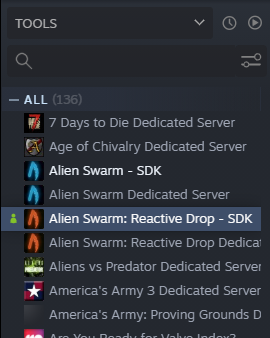
You'll need to install the Reactive Drop SDK to get access to the tools used to make maps.
You'll also want to have a text editor such as Visual Studio Code, an image editor such as GNU I.M.P., and VTFEdit for converting textures.
If you want to make 3D models, a tool like Blender with the Blender Source Tools plugin. The loading screen images for official missions are made in Blender after importing the map using the Plumber plugin.
If you're going to make custom sounds or music, you'll need a tool that can make MP3 files (for music) or WAV files with a sample rate of 44100 Hz (or half or a quarter of that). If you don't have anything like that, you can try Audacity. If you want to make a sound that loops, you'll need something like Wavosaur that can write the specific kind of metadata Source Engine expects. If you want to make custom background videos, you can convert your files to BINK (.bik) using RAD Video Tools.
If you're the kind of person who learns by taking things apart, BSPSource, Crowbar, and GCFScape will be useful to you.
Remember, never share anyone else's work without their permission!
If that sounds like a lot, don't worry. You're not going to use all of these at once, and all of these programs are free.
What's in the SDK?
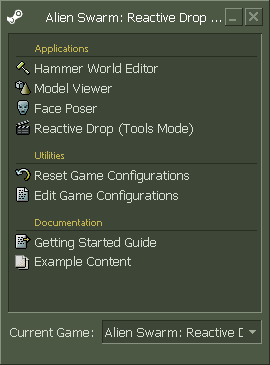
- Applications
- Hammer World Editor. This is the main tool you'll be using to make maps, and the main tool that the rest of this tutorial series will cover.
- Model Viewer. This tool allows you to view internal details about models such as hitboxes and skeletons, as well as test animations.
- Face Poser. You will rarely use this, if ever. This tool can be used to set up very advanced choreography with NPCs.
- Reactive Drop (Tools Mode). This is where you'll go to create custom particle effects and color correction presets.
- Utilities. Using these will let you adjust the developer tools to work with a different installation of Alien Swarm: Reactive Drop, such as a total conversion mod. You can safely ignore these unless you have a specific reason to use them.
- Documentation. These are quick links to the Valve Developer Wiki (a fantastic resource) and the
sdk_contentfolder that comes with the Alien Swarm: Reactive Drop Authoring Tools. Additional example content can be found on the Reactive Drop GitHub repository.
One final note: If the tools crash when you try to open them, check reactivedrop/cfg/video.txt to see if setting.defaultresheight is set to the wrong number. If it looks okay, ask on the forums or in chat!
Next page: Hammer Overview